Loading a new map/course file:
Create folder (Suggest Area /Date) and put the O map in it.
Open Purple pen and Create New event ..
Enter the Event title. (Can be change later)
Select the correct Scale – by default it should come from the map file (map scale) if using an OCAD
map. So just use the default first. (If it’s wrong need mapper to change as all measurements are
wrong!)
Pdfs will work in a similar way.
Note the warning about someone else doing the map printing eg if ‘Club map printer/ Ursula’- need to
send two files (PP and Map). [She will do on waterproof paper for free.]
Store in folder (use same as the map)
Occasionally, you may have a font incompatible message, you have to ignore. If doing real events
would need to solve by loading the font.