Useful documents for potential MapRun planners:
The Orienteering Club for Leicestershire, Rutland and Northamptonshire.
Report a safeguarding or safety concern
Privacy Policy
Codes of Conduct
Members

Useful documents for potential MapRun planners: