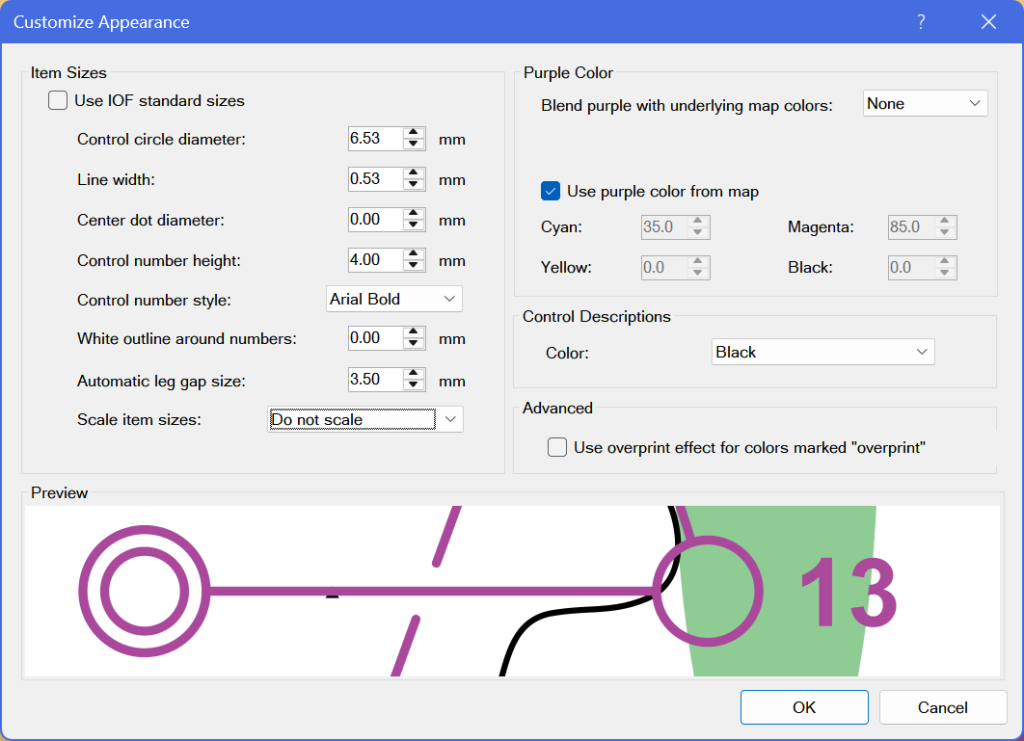Introduction
Control circles are 5mm for 1:15000 maps and this is scaled to 7.5mm for 1:10000 maps. For 1:4000 maps the size is 6mm. There are complications because PurplePen and the mapping standards specify different parts of the circle (inside or outside of the line). Line thicknesses are 0.35 for 1:15000 and 1:4000 and this is scaled to 0.53mm for 1:10000 maps. For 1:5000 and 1:7500 these fall outside the mapping standard so we have to do special things.
Luckily for us PurplePen does most of the work see below.
If in any doubt contact Iain Phillips or Simon Starkey for help.
For normal map scales 1:15000, 1:10000, 1:4000
Select “Customize Appearance” from the “Event” menu
- On the left under item sizes
- Select Use IOF standard sizes
- In Scale Item Sizes, pick:
- for 10k and 15k: “relative to 15000”
- for 4k “relative to map scale”
- Set “style” to be one with Bold
- Consider setting the white outline to 0.1, but think about whether this is better than 0.0mm
- On the right:
- Set Blend Purple with underlying map colours to None
- DO select “Use purple colour from map”
- Leave everything else as default
It should look like this (from purplepen v3.6.3):
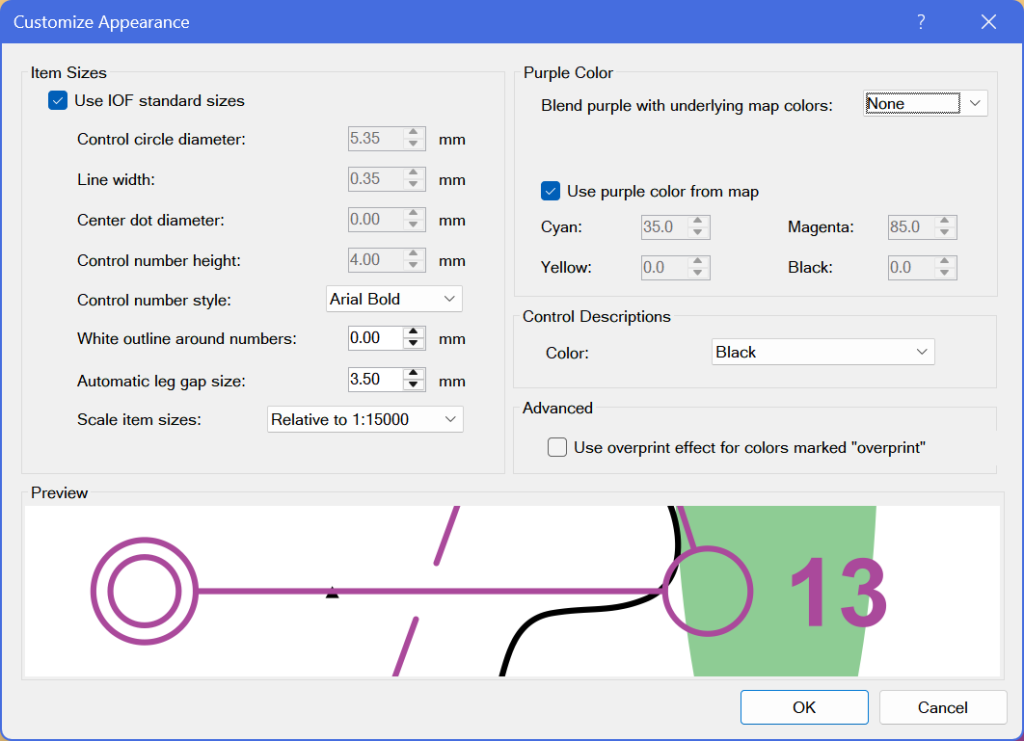
For 1:7500, 1:5000 and other map scales
Select “Customize Appearance” from the “Event” menu
- On the left under item sizes
- Deselect Use IOF standard sizes
- Set Control Circle Diameter to 6.53mm
- Set Line with to .53mm
- In Scale Item Sizes, pick relative to 1:15000.
- Set “style” to be one with Bold
- Consider setting the white outline to 0.1, but think about whether this is better than 0.0mm
- On the right:
- Set Blend Purple with underlying map colours to None
- Select Use purple colour from map